Adobe After Effects Master Course
Advance animation starts from here, Create motion graphics, visual effects, animations, and composites for your film, documentary or social media videos.
Course Feature
150 + Practical Video
Video is the perfect media for how-to's and training because you can both watch and listen every instruction.
Assets For Practice
Download media asset and projects to make your own creations, learn by doing, not just watching!
100% Project Base
30+ Real Life Project - After completing every section we will create real life project. Also every lesson is based on real life example.
Completion Certificates
We provide course completion certificate after finishing course. It will help you to get job in your dream company.
Lifetime Course Access
You only have to pay one-time for lifetime course access. you can revise your course as many time as you want.
WhatsApp Chat Support
Live chat and WhatsApp chat support is Available for any type of course related doubts, enquiry and support.
Course Curriculum
- Create a New Project
- Interface | Workspace | Panel
- Create a New Composition
- Create a Matching Composition
- Import Media File
- Organize Media File
- Import PS and Ai File
- Link Missing Media File
- Timeline
- Layers
- Layers Properties
- Work Area
- Shortcut key
- Composition Panel
- Toolbar
- Effects Panel
- Pre-Composition
- Render Using After Effects
- Render Using Media Encoder
- Render Transparent Video
- Share After Effects Project Bundle
- Save Project For Lower Version
- Shape and Anchor Point
- Keyframe Animation basic
- Ease-Ease and Graph Editor
- Copy | Past | Move | Starch
- Motion Path
- Spatial Interpolation
- Temporal Interpolation
- Hold Key Frame
- Project: Basic Text Animation
- Project: Wedding Photo Album
- Project: YouTube Subscribe Button
- Project: Bad TV Effects
- Shape Basic
- Bezier Shape
- Pen Tool
- Shape Tool
- Merge Path
- Offset Path
- Pucker and Bloat
- Repeater
- Stroke Dashes
- Trim Path
- Wiggle | Twist | Zig Zag
- Morphing Or Path Animation
- Alignment
- Parent and Link
- Null Object
- Time Remapping
- Blending Mode
- Layer Style
- Template Design
- Reverse Animation
- Protected Region
- Responsive Intro / Outro
- Sequence Layer
- Shy Layer
- Basic Mask
- Shape and Mask
- Mask Animation
- Effects With Mask
- Mask With Pen Tool
- Mask Tracking
- Rotoscoping ( Roto Brush )
- Track Matte
- Character Panel
- Source Text
- Text Path
- Character Animation
- Text To Shape and Mask
- Tracking Panel
- Warp Stabiliser
- Stabilizing Motion
- One Point Tracking
- Two Point Tracking
- Tracking Problems and Solutions
- Rotoscoping
- 3D Camera Tracking
- Mask Tracking
- Face Outline Tracking
- Detail Face Tracking
- Mocha Ae – Advanced Tracking
- Mocha Ae – Masking
- Parent and Link
- Basic Expression
- Loop Animation
- Wiggle Animation
- Source Text
- Interpolation
- Index Expression
- Expression Control
- Slid Control
- Angle Control
- Color Control
- Point Control
- Checkbox Control
- Dropdown Control
- Pre-composition Error
- 3D Workspace
- 3D Axis
- 3D Camera
- Depth Of Field
- 3D Lights
- Light Fall Off
- Shadows
- Cinema 4D
- Puppet Tool
- Puppet Mesh
- Bend and Advance Pin
- Puppet Scratch Pin
- Puppet Overlap Pin
- Record Puppet Pins
- Motion Sketch
- Design Character
- Back Foot Animation
- Connect Feet To Leg
- Hand Animation
- Body Animation
- Character Loop Animation
- Section Introduction
- Blinking Eyes Animation
- Lips Sync
- Face Expression Control
- Download Free Plugin
- Prepare Character For Animation
- Import Character
- Setup Joints
- Replaceable Part Setup
- Forward Vs Inverse Kinematics
- Setup Forward Kinematics
- Setup Inverse Kinematics
- Auto Rigging
- Puppet Pins Rigging
- Chroma Key
- Color Correction
- Audio Spectrum
- Particles
- Spherical
Demo Video
Course Completion Certificate


SCAN FOR SAMPLE
Some Feedbacks
What people are saying
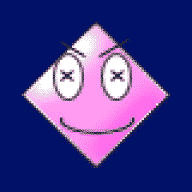
Amodh Rane
Thank you so much Tausif Sir for this amazing course.The teaching techniques are best with each and every small details, very easy to understand. I would highly recommend this course to all those people who are willing to learn video editing and animation,this course is best. Thank you Tausif Sir once again.

Vaibhav Tandon
I’m Being very honest here, I saw your ad on instagram and i though what knowledge can an Indian give and that too in Hindi, I mean Im a member of many courses like freelance colorist and full time filmmaker, Then after I saw your ad 2-3 time so I opened your link, though to give a shot, I opened some free videos in between your courses (subscribe button) then boom I ended up here. ❤️
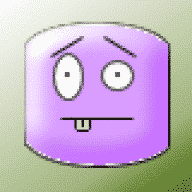
Vijas Suvikas
I have tried so many youtube tutorials of after effects. So I can say Tausif sir is best option for those who want to become expert in After effects. One thing that I noticed in his teaching skill is that he teaches or tells right things at right time so learning process becomes very easy. Thank you so much Tausif sir for making this course. I will request you to design Adobe illustrator course also…
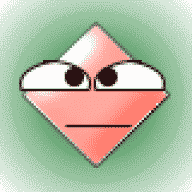
Manohar Devkar
I really appreciated Tausif Khalid sir the way he teaches us. I really enjoyed the online course. I thought it was well planned and layed out, easy for me to follow. To be honest , this was my first online class. I am looking forward to taking more online classes. The experience of this class has being nothing but positive. Thank you Tausif Khalid sir.

SAURAV DAS
Sir mai aapko bolunga ki mai aapko 5 mai se 10 starts dunga.. u deserve more, just awesome… aap aur bhi course add karen to achha hai, mai aapse sab kuch sikhna chahta huin..
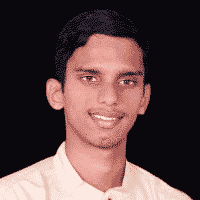
John Ronald
I have watched many videos related to editing. But I have not found a course like this ever… like this course is a very detailed procedure… so please join this course and create amazing videos
Need Help
Frequently Asked Question
If you want to buy or enroll in billi4you course, just click on enroll now button given on the top or bottom and follow checkout process. You don’t have to create account first. just fill your information on checkout page and click on place order. Next complete your payment and you are done.
All Indian Payment option like Credit Card/ Debit Card, Netbanking, UPI, Google Pay and Phone Pay is available. For International Payment please contact us via live chat or WhatsApp.
After successful payment you will instant receive 2-3 mail with all the information about course and account. or you can just visit https://billi4you.com/my-courses and login with your email and password that you have created on checkout page. There you will find all your enrolled courses, just click on course name and continue to course.
Yes you can access your course in any device, just visit billi4you.com. Our app is under development, good news coming soon.
For practice I will provide you media file so you can easily practice on same footage or images for better understanding. you can also use your own media.
Yes you can watch as many times as you want. you have lifetime access without any limitation
You will receive certificate when you finish the course completely. you will be able to download your certificate form my My Course certificate section
For Any Course related doubts you can reach support team through WhatsApp number given inside course support lesson.


