Adobe Photoshop MasterClass – From Basic To Advance
You need to purchase courses from products list to begin learning.
--List products:
Unleash your creativity and learn the art of digital design with Photoshop!
With step-by-step instructions, real-world examples, and expert tips, you’ll learn everything from the basics of photo editing to advanced techniques for creating stunning graphics, illustrations, and designs. By the end of the course, you’ll be able to confidently create professional-quality designs and bring your creative vision to life.
This Course Includes
200 + Practical Video
Video is the perfect media for how-to's and training because you can both watch and listen every instruction.
40+ Hour Video Content
Video Lesson with a 40+ Hour Recording. Consequently, you never miss anything, and you may watch or revise whenever you want
100% Project Base
30+ Real Life Project - After completing every section we will create real life project. Also every lesson is based on real life example.
Completion Certificates
We provide course completion certificate after finishing course. It will help you to get job in your dream company.
Lifetime Course Access
You only have to pay one-time for lifetime course access. you can revise your course as many time as you want.
WhatsApp Chat Support
Live chat and WhatsApp chat support is Available for any type of course related doubts, enquiry and support.
What You'll Learn
There’s More Inside The Course

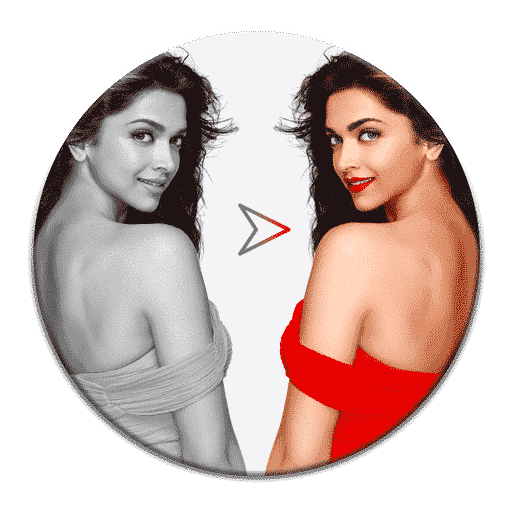

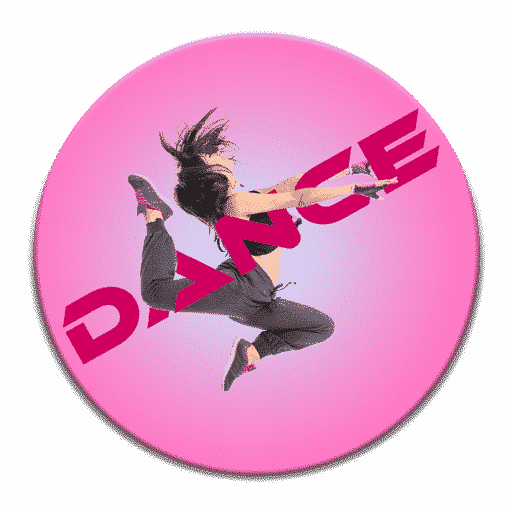

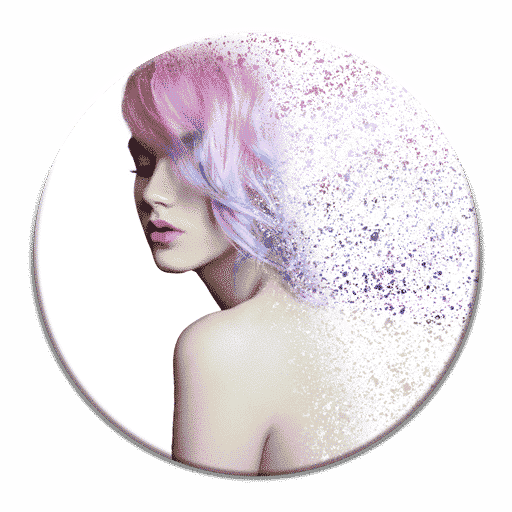

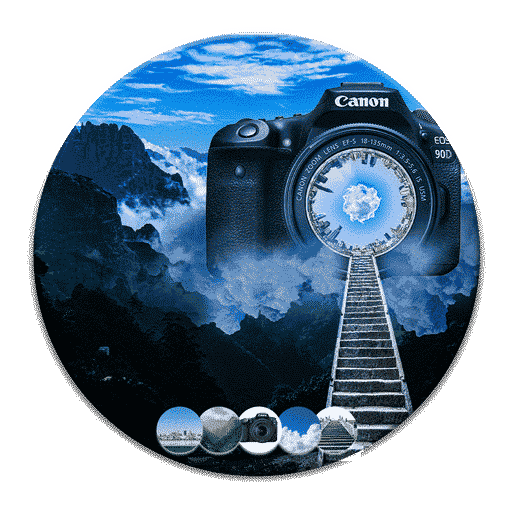
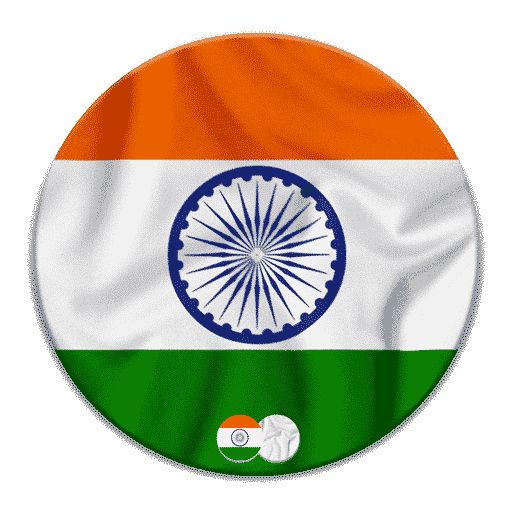




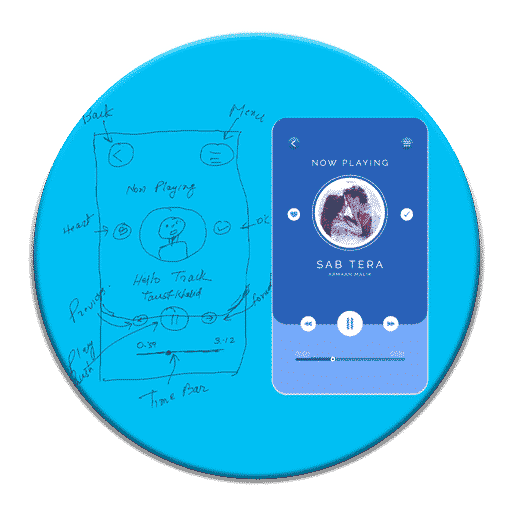
Who This Course is For
Anyone With Laptop
Photographer
Content Creator
Graphic Designer
YouTuber
Freelancer
Video Editor
Digital Marketer
You
Course Module
There’s More Inside The Course
In this module we will cover Basics of Photoshop like Create New Project, Open and Save Image, Workspace and Navigation etc.
In This module we will discuss everything about layer like how layers works, layer arrangement, Layers related Shortcut, Blending Modes, Layer Style, Type of layers etc. We will close this module by Creating 3 Real Life Project.
In This Module We will Discuses about cropping tool and there option like Perspective cropping, content aware and straighten etc.
This module is very important because in this module we will learn everything about selection. We will learn every type of selection tools and technique, Also we will learn all other option available for creating good selection like Pen Tool, Channel based Selection, Easy Sky Replacement etc.
After Completing This Module I Can 100% Guarantee you that you can Create any type of selection. And Finally We will Create 3 Real Life Project
This Module is dedicated for any type of transformation like Scale, Rotation, Flip, Perspective Change, Warping etc. We Will Also Discuss Very Important Shortcut Needs For Pattern Creation. And Finally We will Create 2 Real Life Project
In Photoshop Mask is like a unlimited lifeline. Without Mask every change is destructive, means we can’t modify values after it’s done. So We will learn everything about mask like basics of mask, Mask with Brush tool, Clipping Mask And Important Mask Related Shortcuts.
Brush Tool is most commonly used Tools in Photoshop. Without Brush we can’t imagine retouching, Masking, Color Grading etc.
So In this module we will learn everything about Brush tool like How to use brush, deferent type of brush ( Color replacement Brush, Color Mixer Brush ) Background and Foreground Color, Brush settings, How to create Own brush, How to download and install brush etc. And Finally We will Create 1 Real Life Project
Eraser is a self explanatory tool. We can Erase unwanted part, sky or background etc. using Eraser Tool so will learn everything and every type of Eraser tool in this module
This module is dedicated for tools that required for Spot Cleaning, blemishes cleaning, Object Removal, Cloning or fixing texture etc. In this module we learn tools like Spot healing brush, clone tool, patch tool, content aware tool and also we will learn how we can work non destructively. And Finally We will Create 1 Real Life Project.
In this module we will discuss everything about light and color adjustment. we will start from basic theory of light and color and then we will learn every important tools related to lights and color like Brightest and contrast, Level, Curve, Hue and Saturation, Color Mixture, Channel Mixture , Dodging and Burning etc. And Finally We will Create 4 Real Life Project.
Text is a very important element for graphic design so in this module we will discuses every possible option available for Text and Paragraph creation and there decoration. We will also learn about Font classification, How to download and install font, Special Type of font, Glyphs, and Text on Path etc. And Finally We will Create 4 Real Life Project.
Shape is also a very important element used for graphic design. Without shape we can’t imaging graphic designing so in this module we will learn Everything about shape like shape properties, shape combination, shape to path modification etc. And Finally We will Create 4 Real Life Project.
Camera Raw is like Adobe Lightroom So If you are a photographer ( Any type of photographer ) and capture Raw images then this module make you happy and amazed because Camera Raw is a complete package of Tools that required for light and color adjustment.
You can adjust light and color, remove blemishes, you can also do masking for area wise correction, you can perform Batch process and much more.
Filter is a very important option available inside photoshop. We have hundreds of Filter like –
Liquefy – Used for shape correction.
Blur – Used For Background blur, bokeh effect, face retouching and motion effect etc.
Distort – Used for surface displacement, Polar Coordinates, Wave Creation etc.
We will discuss everything in detail and filly we will complete this module by creating 5 Real Life Project .
Inside photoshop you can record your editing process and create an Action and you can use this action for automation like you have recorded a process of image background removal and Now you can apply this action to other image and that will automatically remove image background
Demo Video
Course Completion Certificate

Need Help
Frequently Asked Question
If you're interested in purchasing or enrolling in the CourseForever course, simply click on the "Enroll Now" button located at the top or bottom of the course page. You will then be directed to the checkout page, where you can enter your information and complete the checkout process. You do not need to create an account first. Once you have filled out the required information, click on "Place Order" and proceed to complete your payment. That's it! You have successfully enrolled in the course.
We offer a range of payment options for our Indian customers, including credit card, debit card, net banking, UPI, Paytm, Google Pay, and Phone Pay. For our international customers, we have two payment options: credit or debit card, and PayPal. We strive to make the payment process as smooth and convenient as possible for our customers.
We do not offer refunds for our digital products as they cannot be returned once they have been purchased. We understand that you may have concerns or questions about our courses, and we encourage you to carefully review the course details and preview any available course material before making a purchase. If you have any questions or concerns, please do not hesitate to contact us and we will do our best to assist you.
Upon successful payment, you will receive 2-3 emails containing all the relevant details about your course and account. Alternatively, you can also log in to your account by visiting https://billi4you.com/profile/ and entering the email address and password you entered during checkout.
Once you have logged in to your profile page, you will see a list of all the courses you have enrolled in. Simply click on the course name to continue and start watching your lessons. We hope you find our e-learning platform convenient and user-friendly. If you encounter any issues, please do not hesitate to contact us and we will be happy to assist you.
Yes, we offer certificates of completion for all of our courses. These certificates are a great way to showcase your skills and knowledge to potential employers or clients.
Yes, you can access the course material on your mobile device, as long as you have a stable internet connection. Our website is optimized for mobile devices, making it easy for you to learn on the go.
We are glad you asked! We offer lifetime access to all of our courses, which means that once you have enrolled in a course, you will have unlimited access to the course content for as long as you need it.
Once you have enrolled in a course, you can access the course materials at any time, from anywhere, and watch the lessons as many times as you like, without any restrictions or limitations.
We offer course-related support for a limited period, as mentioned on the course page. If you have any doubts or questions, you can contact our support team during this period, and they will be happy to assist you.
Yes, we offer practice files for most of our courses. These files are designed to help you apply the concepts and techniques you learn in the course and gain hands-on experience with the tools and software.
Course Features
- Lectures 50
- Quizzes 1
- Duration 50 hours
- Skill level All levels
- Language Hindi
- Students 10865
- Certificate Yes
- Assessments Self
You May Like
All in One Generative AI Masterclass – ChatGPT, Midjourney, Firefly, Dall-e …
Predicting the future isn’t magic, it’s AI Dave Waters 🔥🔥 Join the Generative AI Masterclass now and shape the future of content creation! The...
5-Course Bundel To Become a Professional Video Editor
Join us today and kickstart your journey towards becoming a professional video editor! This comprehensive course is your gateway to the exciting world of...
Graphic Designing MasterClass – Photoshop, Illustrator, Indesign
Unlock your creative potential and become a skilled graphic designer with our comprehensive course Whether you’re a beginner with a passion for design or...
Adobe InDesign Essential Training – Design Magazine, Boucher
Learn to design magazines, bouchers, and multipage layouts with our comprehensive Adobe InDesign course. Adobe InDesign widely used in the graphic design and publishing...
Adobe Illustrator Masterclass – From Basic To Advance
With our in-depth Adobe Illustrator course, you can reach new creative heights in graphic design. Adobe Illustrator is primarily used by graphic...




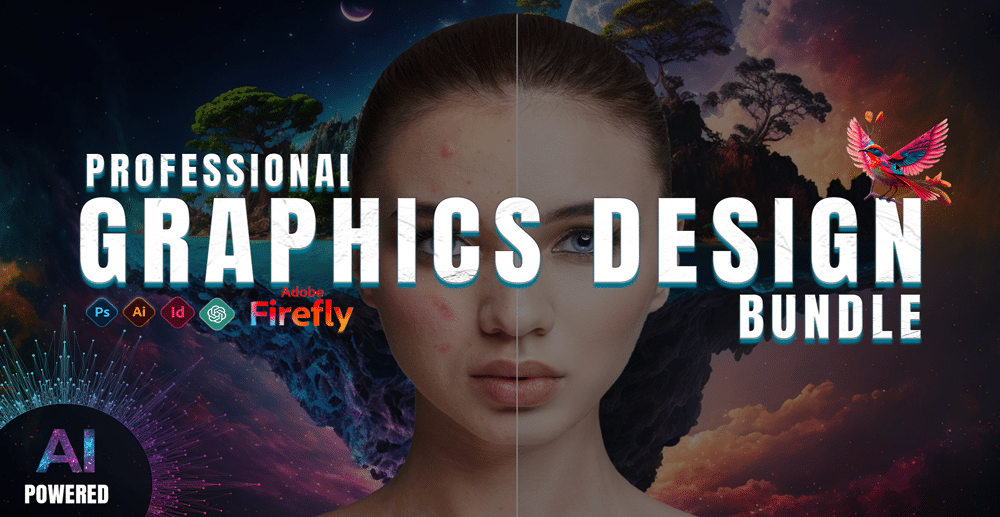
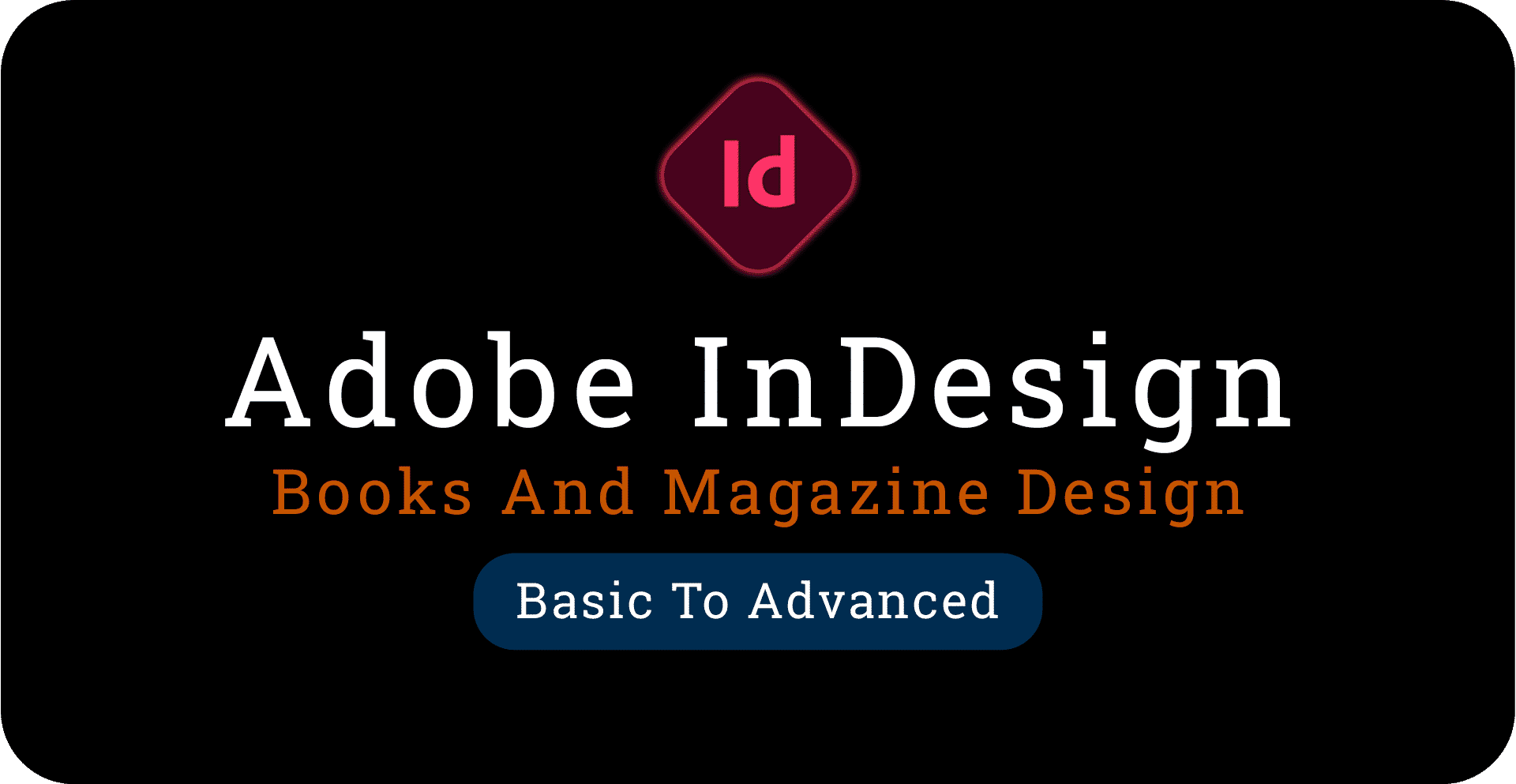
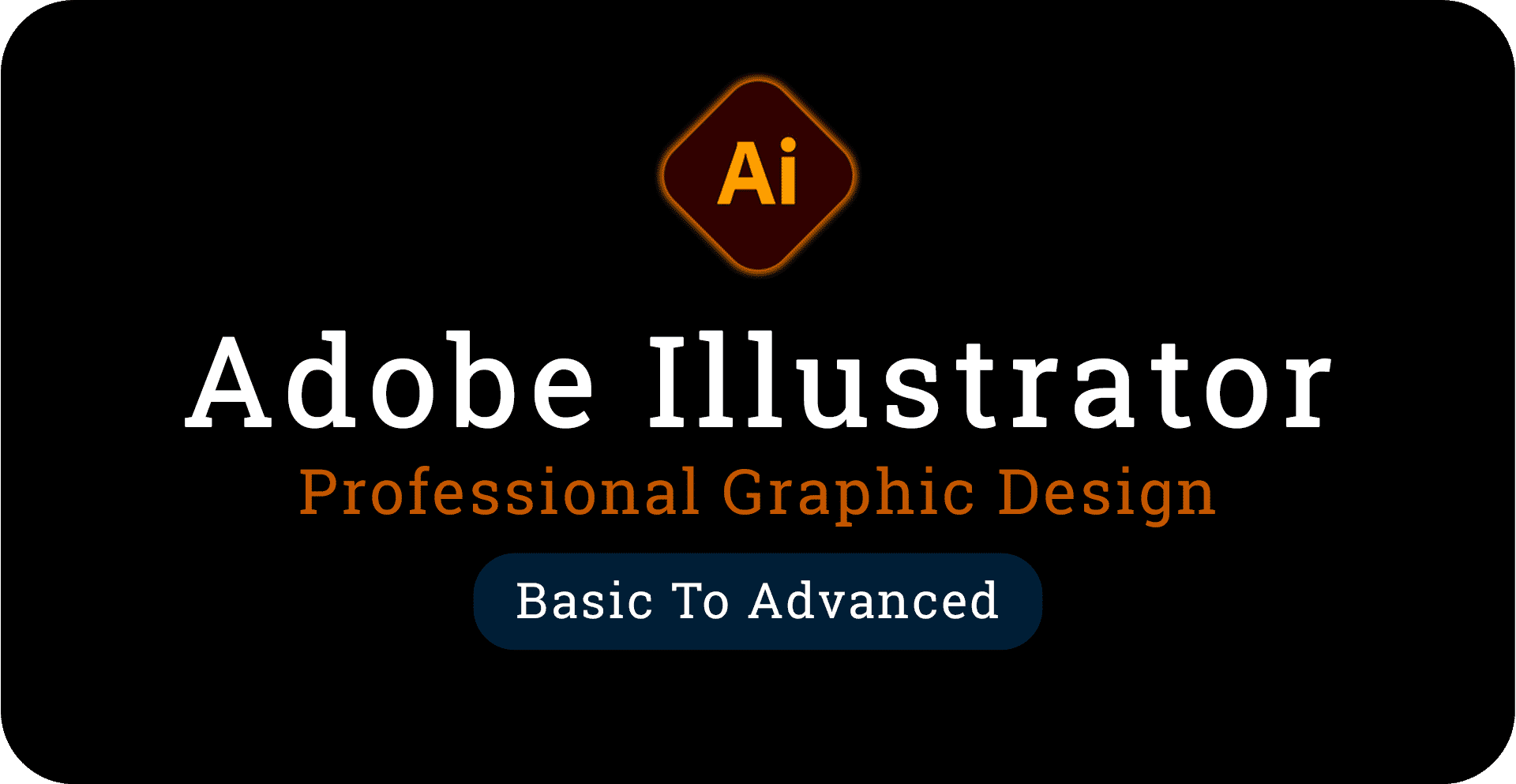



21 Comments
This courses is realy good
Thank you so much Tausif Sir for this amazing course.The teaching techniques are best with each and every small details, very easy to understand. I would highly recommend this course to all those people who are willing to learn video editing and animation,this course is best. Thank you Tausif Sir once again. I’m Being very honest here, I saw your ad on instagram and i though what knowledge can an Indian give and that too in Hindi, I mean Im a member of many courses like freelance colorist and full time filmmaker, Then after I saw your ad 2-3 time so I opened your link, though to give a shot, I opened some free videos in between your courses (subscribe button) then boom I ended up here. I have tried so many youtube tutorials of after effects. So I can say Tausif sir is best option for those who want to become expert in After effects. One thing that I noticed in his teaching skill is that he teaches or tells right things at right time so learning process becomes very easy. Thank you so much Tausif sir for making this course. I will request you to design Adobe illustrator course also… I really appreciated Tausif Khalid sir the way he teaches us. I really enjoyed the online course. I thought it was well planned and layed out, easy for me to follow. To be honest , this was my first online class. I am looking forward to taking more online classes. The experience of this class has being nothing but positive. Thank you Tausif Khalid sir. Sir mai aapko bolunga ki mai aapko 5 mai se 10 starts dunga.. u deserve more, just awesome… aap aur bhi course add karen to achha hai, mai aapse sab kuch sikhna chahta huin..